
Your Sheet Music Library, could look like this.
Partitura is a modern sheet music annotation and reading app built with one goal in mind: combining practicality, ease of use, and beautiful design. Too often, music library managers feel clunky or uninspired. Functional, but never a joy to use. Partitura changes that. With an intuitive interface and a focus on design, it makes organizing, reading, and annotating sheet music effortless and enjoyable.

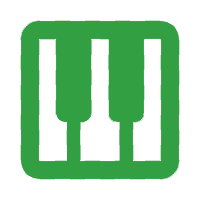
Different Library Views
View your sheet music library in All Music, Set Lists or By Instruments. Setlist images are generated but you can set your own! Icons related to the music brighten up your library.

Intuitive Annotations
All annotation tools are immediately visible if you want to edit a page. They are saved non-destructively and you can share you annotations with anyone!
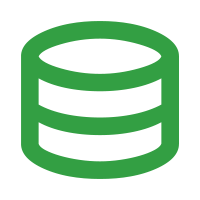
Focus on Metadata and Styling
Add metadata to your sheet music and add information to the metadata to make your Sheet Music look better! Download Metadata from inside the app!

You Are In Charge Of Your Data
All settings, annotations, images are saved in open formats (.json files, .pdf files) and can be read by any app. We will not try to keep you hostage once you use our app.
Features of Partitura
Partitura was build op from the ground up to be different from other Sheet Music apps. Our focus is on cross platform compatibility of all tools. A beautiful design that’s simple and intuitive to use and no unnecessary features which are only good to help drain your battery life while on stage. A quick overview of Partitura
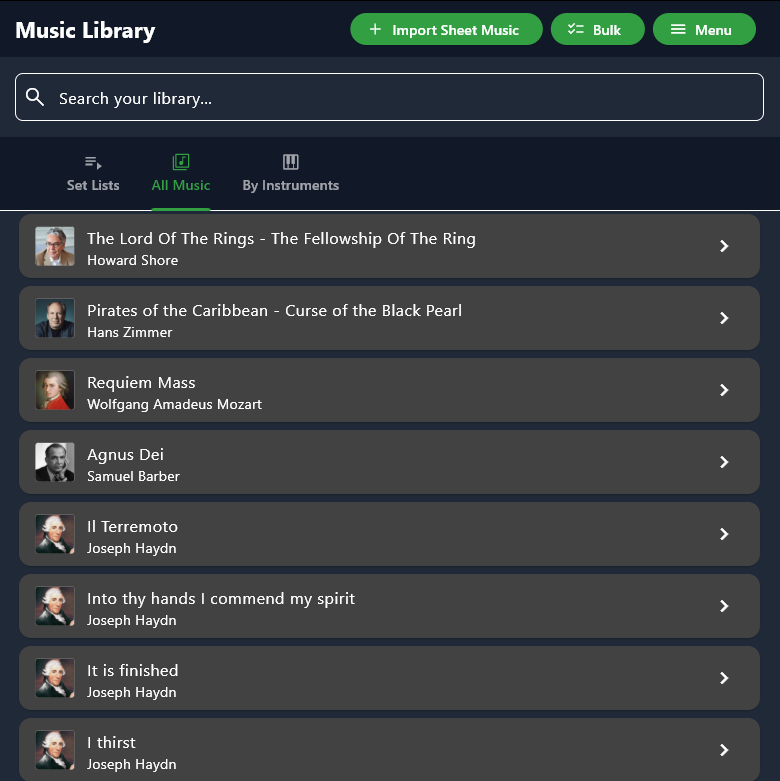

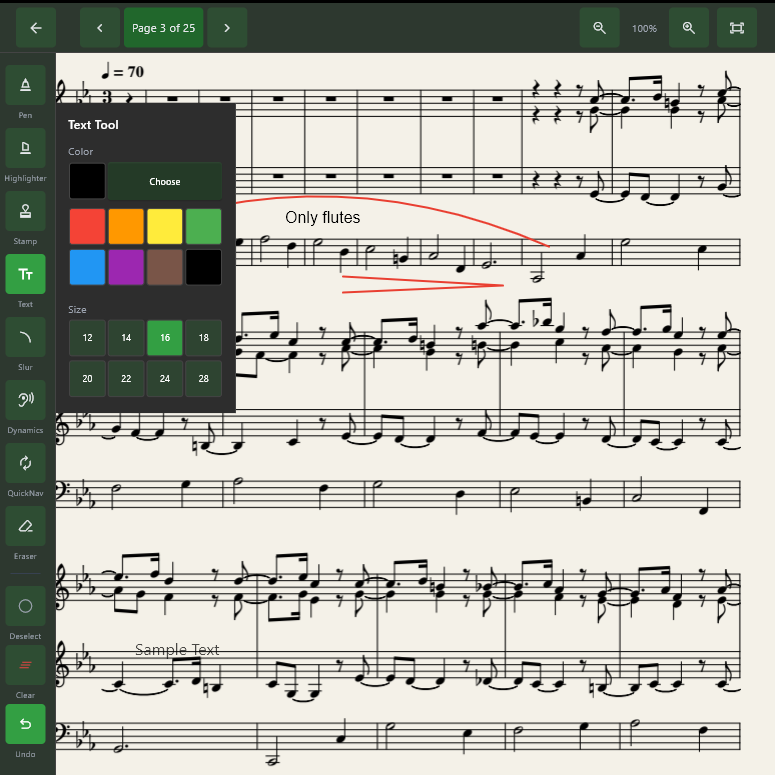
Library Views – Your Design, Your Choice.
Choose between three different views, set a light or dark mode. Pick an accent colour which is reflected through the entire app. Set icons in front of your sheet music based on the composer, album, performer or artist related to the music.
Metadata Views – Download or Create.
Though Sheet Music will always remain the main purpose of Partitura, you can also view metadata such as Artists or Composers. These features are fully integrated offline. You can add your own metadata or download it online. View the metadata from anywhere and whenever you want to.
Sheet Music Views – All the tools you need.
All the tools you need right at your fingertips. No unnecessary bloat but just the tools that will help you while making annotations. Go into see through mode to edit the entire sheet music without any problem. Import annotations from a colleague or export your own to share! Set bookmarks for quick navigation and much more.
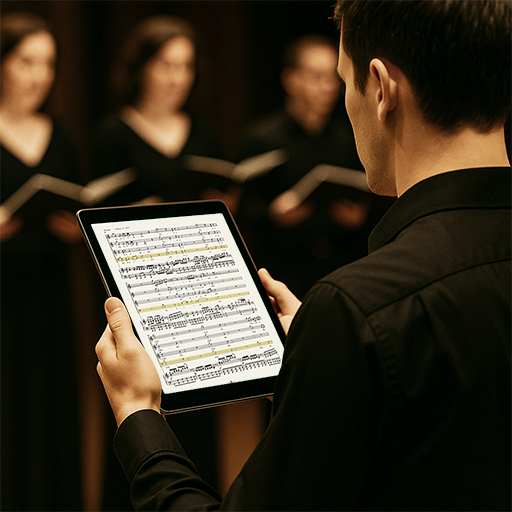
Your sheet music, distraction free
Partitura has two build in modes: Rehearsal mode and Performance mode. Rehearsal mode gives you full access to all editing tools while Performance mode gives you access to only the tools you might need during a performance, such as quick navigation and bookmarks. You can set different theme colours for your sheet music depending on the mode you’re in. Would you like your sheet music to be white during rehearsals but more sepia or inverted when performing? No problem!
No free hands? No problem!
As an organist, The developer of Partitura knows the frustration of being unable to turn pages in the middle of a performance. That’s why Partitura is designed with hands-free control in mind. It works seamlessly with most music pedals, presentation remotes, and other hardware, letting you focus entirely on the music not the page turns. More ways of navigating sheet music are to be implemented in the future of Partitura.

Partitura is a passion project
Partitura is a heartfelt devotion, crafted by a solo developer frustrated by the lackluster options on the market. He tried everything—apps that felt dated, clunky, or cumbersome and realized none struck the right balance between beauty, ease, and functionality. So he built the app he wished existed.
He welcomes any idea you might have for the future of Partitura! You can find bug report forms, metadata request forms and feature request forms right from inside the app. If you have any other inquiry, feel free to use the contact form on this website!